I’ll be honest with you—when I first heard about Joyland AI, I was skeptical. Another AI chat platform? Really? But after spending several weeks diving deep into this character-driven conversation platform, I’ve got to admit: there’s something genuinely different happening here. Whether that’s good or bad depends entirely on what you’re looking for.
Let me walk you through everything I’ve discovered about Joyland AI, from the features that actually work to the pricing that might make you think twice. This isn’t going to be a generic overview—this is my real experience, complete with the good, the frustrating, and the surprisingly delightful.
What Exactly Is Joyland AI?
Joyland AI is described as an immersive AI chatbot platform focused on character-driven conversations. But that clinical description doesn’t capture what it actually feels like to use.
Think of it as a digital playground where you can create, customize, and chat with AI characters that feel remarkably… well, human-ish. The platform offers customizable AI characters with unique personalities, voices, and backstories, making conversations feel personal and engaging.
What sets Joyland apart from your typical chatbot experience is the emphasis on storytelling and roleplay. You’re not just asking an AI to help with your homework or write emails—you’re building relationships with characters, crafting narratives, and diving into scenarios that range from completely wholesome to decidedly not safe for work (more on that later).
My First Impression: The Interface That Actually Works
When I first logged into Joyland AI, I expected the usual clunky AI interface that makes you feel like you’re programming a VCR. Instead, I was pleasantly surprised by how intuitive everything felt.
The character creation process is where Joyland really shines. You’re not just picking from preset templates—you can craft detailed backstories, define personality traits, and even set specific speaking patterns. I spent way too much time creating a character based on my favorite grumpy coffee shop owner, complete with strong opinions about espresso extraction times.
One user perfectly captured the platform’s appeal: “the best for people who don’t want to overthink but also want SOME complexity in their roleplays”. That balance is exactly what I experienced—sophisticated enough to be engaging, simple enough that you can just jump in and start chatting.
The Features That Actually Matter
Character Customization (The Crown Jewel)
This is where Joyland AI truly excels. The character creation tools are genuinely impressive. You can:
- Define detailed personalities with specific traits and quirks
- Set backstories that influence how characters respond
- Customize speaking patterns and vocabulary preferences
- Upload character images or use AI-generated avatars
- Create relationship dynamics between multiple characters
I created a character who was supposedly a time-traveling historian with strong opinions about 1920s jazz, and the AI consistently maintained that personality throughout our conversations. The character would reference specific historical events and had a distinct speaking style that felt authentic to the persona I’d created.
Multimedia Chat Support
The platform supports multimedia chats, which means you’re not limited to text-only conversations. You can share images, and some characters can even respond with visual content. It’s not groundbreaking, but it adds a layer of immersion that text-only platforms can’t match.
Memory and Continuity
One of the most frustrating things about AI chatbots is how they forget what you talked about five minutes ago. Joyland handles memory better than most platforms I’ve tried. Characters remember previous conversations, reference past events, and build on established relationships over time.
That said, some users report that during extended chats, responses can start feeling repetitive, which I experienced after particularly long sessions. The AI seems to work best in moderate-length conversations rather than marathon chat sessions.
Content Flexibility (Yes, That Includes NSFW)
Let’s address the elephant in the room: Joyland supports both SFW (Safe for Work) and NSFW content. Whether this is a feature or a concern depends entirely on your perspective and intended use.
The platform handles content filtering reasonably well, allowing users to set preferences and boundaries. If you’re looking for purely professional or educational interactions, you can stick to SFW content. If you want more adult-oriented roleplay, that option exists too.
Pricing: The Reality Check
Here’s where things get interesting—and potentially expensive. The Standard plan costs $9.99 monthly and provides 5,000 credits with unlimited NSFW chats. The Premium tier is $19.99 and includes unlimited credits with advanced customization tools.
Free Tier: What You Actually Get
The free version gives you a taste of what Joyland can do, but it’s definitely limited. You get basic character interactions and can create simple characters, but you’ll hit usage limits pretty quickly if you’re actually enjoying the platform.
Some users complain about “limited free-tier memory” reducing the platform’s appeal, and I have to agree. The free tier feels more like an extended trial than a genuinely usable service.
Premium Options: Worth the Investment?
The annual option works out to $7.99 per month when billed yearly at $95.88, which offers better value if you’re committed to using the platform regularly.
After testing both tiers, I found the Premium subscription necessary for anyone who wants to seriously engage with the platform. The unlimited credits make a huge difference in conversation flow, and the advanced customization tools unlock Joyland’s real potential.
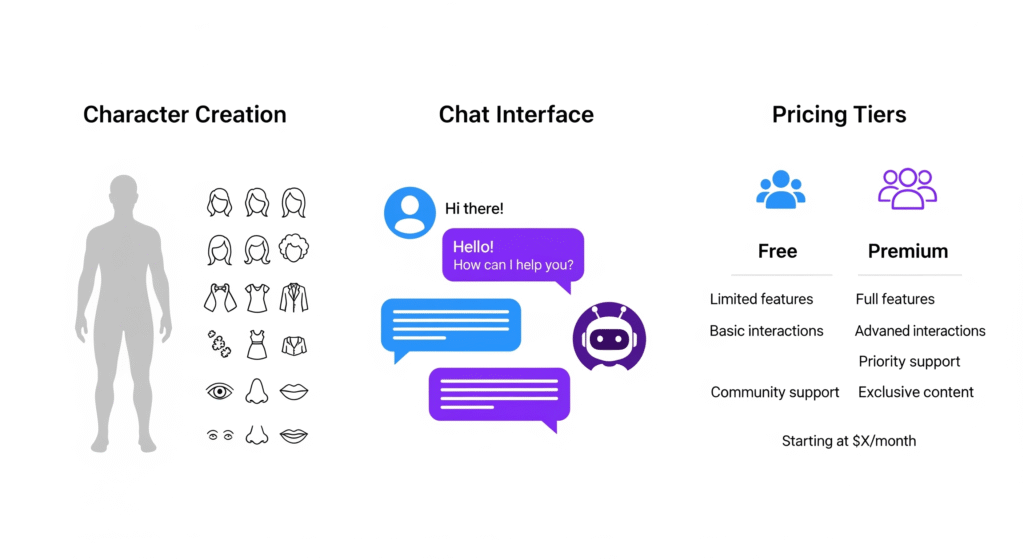
The Good, The Bad, and The Honestly Surprising
What Genuinely Impressed Me
Character Consistency: The AI maintains character personalities remarkably well. My grumpy coffee shop owner stayed grumpy, my time-traveling historian kept dropping historical references, and my overly optimistic yoga instructor remained insufferably cheerful throughout multiple conversations.
Creative Freedom: The platform doesn’t box you into specific scenarios or character types. Want to create a philosophical discussion with a medieval knight who’s obsessed with modern technology? Go for it. The creative possibilities feel genuinely limitless.
Emotional Engagement: This surprised me the most. Despite knowing I was chatting with an AI, some conversations felt genuinely engaging on an emotional level. The characters develop distinct voices and can create moments that feel surprisingly authentic.
The Frustrating Parts
Repetitive Responses: During extended conversations, responses can become repetitive and disappointing when building a story. This is especially noticeable during longer roleplay sessions where the AI starts cycling through similar phrases or responses.
Payment Limitations: Users in Europe face challenges with the lack of PayPal support, as the credit card requirement feels outdated in 2025. This seems like an unnecessarily limiting approach to payment processing.
Memory Limitations: While better than many platforms, the AI still occasionally loses track of important conversation details, especially in complex scenarios with multiple characters or intricate plotlines.
The Surprisingly Delightful
Community Content: Other users create characters that you can interact with, leading to some unexpectedly entertaining conversations. I spent an embarrassing amount of time chatting with someone else’s creation of a sarcastic AI that claimed to be trapped in a smart toaster.
Narrative Development: For creative writers or anyone interested in character development, Joyland serves as an excellent brainstorming tool. You can test character interactions, develop dialogue patterns, and explore narrative possibilities in ways that feel natural and engaging.
Who Should (And Shouldn’t) Use Joyland AI
Perfect For:
- Creative Writers: Testing character interactions and developing dialogue
- Roleplay Enthusiasts: Anyone who enjoys immersive character-based conversations
- Social Gamers: People who appreciate the social aspects of character creation and interaction
- Anyone Seeking Emotional Engagement: If traditional chatbots feel too cold or clinical
Probably Not For:
- Professional/Business Use: The platform is clearly designed for entertainment and creative purposes
- Users Seeking Factual Information: While characters can be knowledgeable, accuracy isn’t the primary focus
- Those Wanting Simple Q&A: If you just want straightforward information, traditional AI assistants work better
Alternatives Worth Considering
While Joyland AI offers unique features, it’s not the only option in the character AI space. Platforms like Character.AI offer similar functionality with different approaches to character creation and interaction. Some users might prefer more specialized creative writing tools or platforms with stronger free tiers.
The key is understanding what you want from the experience. If you’re drawn to Joyland’s specific combination of character customization and narrative flexibility, it’s hard to find exact equivalents. But if you’re primarily interested in AI conversation without the roleplay elements, other platforms might serve you better.
My Bottom Line: Is Joyland AI Worth It?
After weeks of testing, creating characters, and diving into various scenarios, here’s my honest assessment: Joyland AI delivers on its promise of engaging character-driven conversations, but it comes with clear limitations and costs.
The platform excels at what it’s designed to do—create immersive, personality-driven interactions that feel more like conversations with interesting people than queries to a database. It’s described as “not just an app; it’s a world where imagination meets technology”, and that captures the experience pretty well.
However, the pricing structure means this isn’t a casual toy you’ll use occasionally. If you’re genuinely interested in character-based AI interaction and willing to invest in the premium features, Joyland AI offers something unique in the current market.
For me, it’s become a tool I use regularly for creative brainstorming and character development, but I wouldn’t recommend it to someone just looking to try AI chat for the first time. The free tier gives you a taste, but the real value requires a subscription commitment.
Frequently Asked Questions
Q: Is Joyland AI free to use? A: Joyland AI offers a free tier with basic features, but it comes with significant limitations including restricted memory and usage caps. The full experience requires a paid subscription.
Q: Can I create NSFW characters on Joyland AI? A: Yes, the platform supports both SFW and NSFW content. Users can set content preferences and boundaries according to their needs.
Q: How does Joyland AI compare to Character.AI? A: Both platforms focus on character-driven AI conversations, but Joyland AI emphasizes customization and narrative flexibility, while Character.AI has a larger community and different content policies.
Q: Do characters remember previous conversations? A: Yes, Joyland AI characters maintain memory of past interactions and can reference previous conversations, though this can become less reliable during very long sessions.
Q: Is there a mobile app for Joyland AI? A: Yes, Joyland AI is available as a mobile app on both iOS and Android platforms, offering the same features as the web version.
Q: What payment methods does Joyland AI accept? A: Currently, the platform primarily accepts credit cards, though some users have reported limitations with PayPal availability in certain regions.
Q: Can I share characters I create with other users? A: Yes, the platform allows character sharing, and you can also interact with characters created by other users in the community.
Q: How accurate is the AI for factual information? A: Joyland AI is designed for entertainment and creative interaction rather than factual accuracy. For reliable information, traditional AI assistants are more appropriate.
Q: Is my data safe on Joyland AI? A: The platform implements standard security measures, but as with any online service, users should review privacy policies and consider what personal information they share during conversations.
Q: Can I cancel my subscription anytime? A: Yes, Joyland AI allows subscription cancellation, though users should check the specific terms for refund policies and billing cycles.
